Getting the most out of Google Ads
Google Ads are a great marketing strategy to use to get your business in front of the right prospects. They can either be one of the best advertising options in terms of your ROI or they can drain your marketing budget. If not set up properly, you most likely will not see a return, making it easy for you to move onto the next best way of advertising.
Google Ads is not a “set it and forget it” type of advertising platform. In order to get the best results, your ads should be continually optimized. What does this mean? Once your ads are set up, there are some areas that can be consistently monitored and improved. Ultimately, when you incorporate ongoing optimization, your ads will get you higher quality leads. Let’s walk through 8 steps that will help you generate these good leads and give you a better understanding of how to use Google Ads.
8 Steps to Generating Higher Quality Leads from Google Ads
1. Nail Down Your Target Audience
The more you know about your audience, the better. If your ads are not set up to target your ideal customers, then your campaign certainly won’t generate the high quality leads that you’re looking for. After setting up your ads, you’ll want to monitor all of your targeting factors.
2. Choose your Bid Strategy
It’s important to determine the keyword level bids that will result in the most profitable conversions for each keyword. What does this mean? To bid effectively, you must have conversion tracking set up so that you are measuring conversions at the keyword level. Being aggressive with your bids (within your budget) will put your ads in prime position to get more clicks and ultimately conversions. Your conversions will be high quality leads if you’re targeting the proper audience and keywords.
3. Manage your Keywords
Assuming you’ve launched your ads with keywords that your ideal customer is likely to search, you’ll be on the right track on the optimization process. Don’t get frustrated if your initial keyword list isn’t performing perfectly. Most keyword lists require a lot of attention to find the best phrases for your business. Your keywords should be highly relevant to your content and brand, which in turn will help you generate qualified leads. If most of your keywords are one or two words long, consider lengthening them to target users who actually know what they want.
Example
Let’s say you’re a roofer in Arlington, VA. Someone who types in “residential roofing repair in Arlington, VA” is arguably much more qualified than someone who types in “roofing repair”. The prospect has already clarified what type of roofing repair they’re after and where they need the roofer to be, making them more likely to convert.

4. Create Compelling Ad Copy
Your ad copy should be convincing and relevant to your audience. Speak to your prospects and make them think “Yes, I need this”. The good news is that you can edit your ad copy so after keeping your eye on its performance, you can make adjustments based on its conversion results.
Example
Continuing with the roofing repair example, if someone searches for “residential roofing repair in Arlington, VA”, we want to show in that query. But let’s say our ad goal is to get more clients to purchase a service with a recurring cost, like roofing maintenance. Instead of writing ad copy that speaks only to residential roofing repairs, we might write copy that calls out some sort of “roofing bundle deal” that includes repairs and preventive maintenance. For prospects not interested in bundles, they’ll likely click elsewhere. That means less qualified clicks/conversions will be avoided!
5. Landing Page
Your landing page copy is another place that will further qualify your leads. When you’re building your landing page, it’s important to write it for your target customers and not for all customers. Nearly all homeowners are eligible for a residential roofing repair but you’ll want to target homeowners within the zip codes you service, maybe write to the emotions of a prospect. Be sure to use your landing page as a way to help qualify customers based on the parameters you set for your ideal customer.
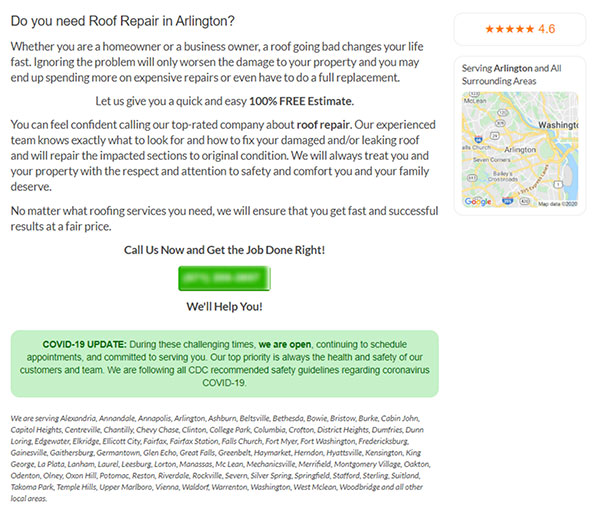
Example
Key Takeaways:
-playing to the emotions of how a prospect may feel when their roof is damaged and things are going wrong
-listing the specific cities they serve
-offering a live update on how they’re reacting to the current COVID-19 situation
6. Choose the Right Form Fields
When you use a form as your point of conversion, you should choose form fields that help qualify your lead. Online “browsers” will be less inclined to fill out a lot of contact information, therefore you’d eliminate low-quality leads. By adding more relevant fields to your form, you’ll get leads who are serious about your services.
Example
You may want to include questions like “Which service are you looking for?” or “I’m looking for an estimate for…” and provide a dropdown that lists your services.
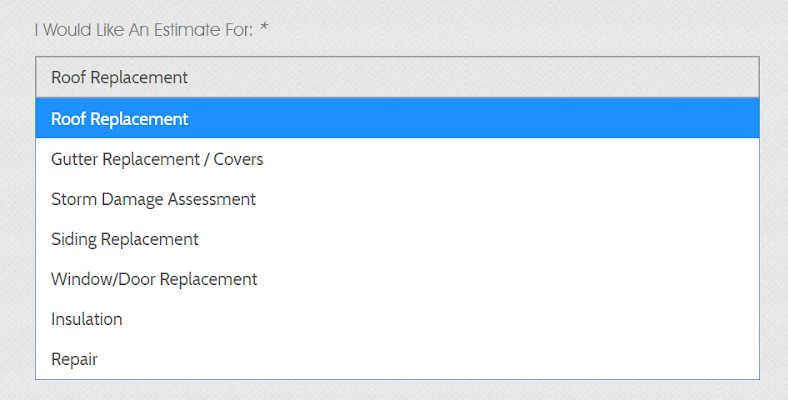
7. Remarketing
This is a technique that allows you to show your ad to prospects who have visited your website before but didn’t take an action. You’ve probably done some online shopping before, left something in your cart, and decided not to make a purchase. You then started browsing elsewhere and 30 minutes later, you see the item that you were contemplating purchasing as an ad on a different site.

Remarketing ads remind you of an action you were considering taking. Just because someone didn’t convert the first time, doesn’t mean they aren’t qualified and won’t convert with a reminder. You can set up remarketing ads to target quality leads that haven’t yet turned into a conversion.
Here are some different types of ads that you can use for remarketing:
- Display Ads
- Search Ads
- Gmail Ads
- YouTube Ads
8. Optimize Your Quality Score
The final step is to optimize your Quality Score. What is your quality score? In short, it’s a 1-10 score that directly correlates to your cost per click, cost per action, and overall ad ranking. Having a high quality score requires optimizing a lot of the steps that were mentioned above (i.e. click-through rate, conversion rate, keyword phrases, ad copy, remarketing, etc.). Remarketing is a great way to help you increase your Quality Score because you’ll be targeting people who have previously shown some level of interest in your ad from an initial search query. Google tends to reward high-scoring advertisers with lower costs per click and higher ad positions. So it’s important to keep an eye out for your current score and continually make adjustments to your ad in order to ultimately improve your score.
Don’t Set it and Forget it!
The moral of the story is Google Ads require ongoing adjustments. Your ad is not going to be set up perfectly on the first try. But trust us, it’s ok! One of the best things about Surefire Local is you can purchase a software package that includes one of our digital marketing experts. These experts are your lifeline for making adjustments to your marketing campaigns, like optimizing your Google Ads. While working together with your strategist, you can discuss the performance and get the help you need. Schedule your free demo and get started today!
Looking for More Resources?
Surefire Local has a lot of free resources for you to take advantage of and further your digital marketing knowledge. One of our most popular resources at the moment is our Coronavirus Resource Page. This is your go-to place for all Coronavirus (COVID-19) related updates that can affect your small business. We are constantly updating this so be sure to save the link. If you have any questions or specific concerns about how to manage your business, lead your employees, or help your customers during these uncertain times, please reach out to our team by emailing marketing@surefirelocal.com.







